There are so many ways you can download videos from different sites. Some software focus on specific sites, mainly youtube to download videos. There are browser addons like VideoDownloadHelper for Firefox that can do this for you. If you are looking for a standalone program to help you download videos and don’t want to waste money buying software, then iWsoft has just the program for you.
iWsoft Free Video Downloader allows you to download streaming videos from any website on the internet. It automatically detects streaming videos on webpages and shows them in the program. You can then easily download these videos to your hard drive and view them. Audio and video streaming download is supported. It also supports a variety of protocols like http, rtmp, rtmpt as well and file formats like flv, mp4, mov, mpg, mpeg, wma to name a few.
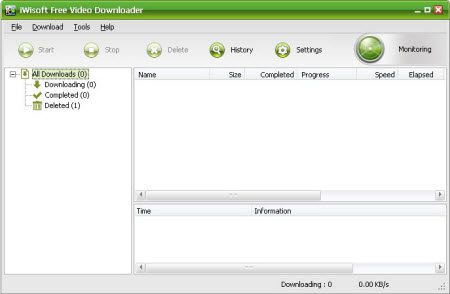
Features
- Capture and download HTTP Flash Video
- Capture and download RTMP/RTMPT Flash Video
- Preview the captured videos, and you choose which to be downloaded
- Supports monitoring most common web browsers like IE, Firefox, Opera, etc
- Capture and download many types of online video, audio and Flash
- Support inputting the HTTP or RTMP video downloading url manually to download video
- Download videos without web browser
- Download multiple videos simultaneously
- Support resuming broken or paused downloads
- Built-in Flash video player to play downloaded Flash videos
- User-friendly interface, very easy to use





