While researching on any subject you might encounter walls of text that might be boring to read. What if you could just listen to it while muti tasking and doing other things !
Read2Me is a free software that can speak out any text that you select on a website. It is an opensource software that can convert text to speech. It can also allow you to save the voice as an mp3 file.
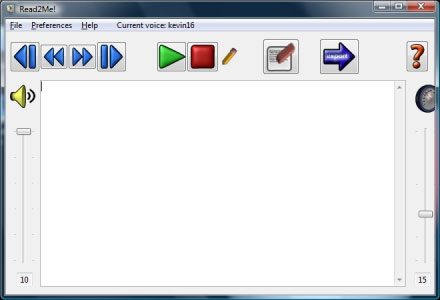
To listen to any text, just select it in your browser or document, copy it and paste it to the application. The software can then read out the text that you pasted.
There are a few voices to choose from with additional voices available for download.
If you do not want to use an external application for text to speech you can also look at HearWho or Japlis Speech, websites with text to speech. You can also use a browser addon like Internet Text Speaker without having to leave the browser at all.






I like this opensource software