Gmail uses compulsory SSL during the login process, further you can go to settings and enable the option to use SSL all the time. SSL might be slower but it provides better security.
Secure Sockets Layer (SSL), are cryptographic protocols that encrypt the segments of network connections, for privacy and message authentication code for message reliability.
How to enable Hotmail SSL
Hotmail has started supporting SSL encryption but the option to activate it not easily known.
To access Hotmail using SSL you need to visit https://www.hotmail.com (the “S” after http starts an SSL connection, remember this)

You will see the screen above asking whether you would like to always use HTTS, click on Always use HTTPS
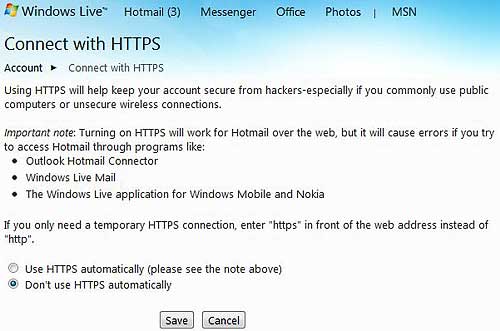
Now Hotmail will warn you that applications like Windows Live Mail and Windows Live apps for Nokia and Windows Mobile will not work with SSL. It gives you the option to use SSL for a single time or enable it permanently. If you use one of the applications mentioned in the list, it is recommended you don’t use HTTPS all the time, if not go ahead and set the automatic option.
This should successfully activate Hotmail SSL service on your Windows Live email ID. It is recommended that you use HTTPS connections when using public networks or shared computers. Just remember to use HTTPS while typing in hotmail.com. Also note that SSL is usually a little slower than the insecure alternative.





