GTA San Andreas Vista Crash / Freeze fix – How to
 GTA San Andreas has a problem running in Windows Vista where the mouse suddenly freezes. This would then cause the game to freeze. The only solution then to get out of the game would be to restart the computer. After gettting a lot of crashes, I finally decided to find a fix for this bug.
GTA San Andreas has a problem running in Windows Vista where the mouse suddenly freezes. This would then cause the game to freeze. The only solution then to get out of the game would be to restart the computer. After gettting a lot of crashes, I finally decided to find a fix for this bug.
Many websites ask you to run the game under compatibility mode. I tried this but it didnt seem to help much. For those who want the try it, do the steps below. The real fix is given after these steps.
How to run a program in Compatibility Mode
- Right click the executable and click the Properties option.
- Select the Compatibility tab.
- Select the Run This Program in Compatibility Mode option.
- From the drop-down list, choose the operating system Win XP.
- Select the option to run the program as an administration.
- Click OK.
Now for the actual fix for this bug. The reason GTA 3 crashes is because of the Windows Event Logger. We neeed to disable the Event Logger to stop the game from freezing.
How to use disable Windows Event Logger to Fix GTA San Andreas mouse freeze
1 ) Press the start button and type services in the run box
2 ) If the UAC popup appears, press continue.
3 ) This will bring up the Services window. Click on the Services Tab.
4) Find Windows Event Log in the list of services and double click it.
5) Under Statup Type, choose Disabled and Click OK.
6) Restart your computer and enjoy playing GTA.
Leave a comment below if this helped you.
27 Comments
Comments are closed.



May 27, 2012 at 5:49 am
jjc
hy everyone..i have this problem with my gta sanandreos..the game open but after the welcome screen it just closes.can anyone help me pls…send me an email to [email protected]
February 20, 2012 at 10:14 am
Shaman
For those who cannot open the services windows using run, you can just type in services at the search bar of the Start thing at the bottom left of the screen
December 4, 2011 at 8:30 pm
FIXER22
For everyone that has this mosue bug, use this ASI plugin: http://hotmist.ddo.jp/plugin/mousefix/index.html
SPREAD THIS FIX !!!
October 13, 2011 at 9:11 am
Mike
OMG it worked!!! I was told to run it as Windows98/Windows Me but that never worked…..XP is the answer i guess…cheers…
September 21, 2011 at 10:12 pm
Kevin
Thankyou so much for the help :)
July 15, 2011 at 1:50 pm
Alan
I just uninstalled and reinstalled using the full install option and it worked.
July 13, 2011 at 8:06 pm
makani
thx
May 2, 2011 at 11:27 pm
Dude
*Have you tried my solution? Check it out, above.
May 2, 2011 at 11:26 pm
Dude
Did you tried my solution? Check it out, above.
November 4, 2010 at 1:58 pm
faiz
mate..when i disable the event log..my pc cannot detect any network connection..
October 6, 2010 at 7:35 am
oh PLZ
damn i have still same problem that when i’m trying to open menu in SanAndreas, i have to wait always 30 secords before it opens, and my mouse is not working and when i load game, i have to wait 30 sec always when it loads and it is soooo annoying and nothing works, i tried all.I guess i have to give up.And gta_exe. open very slowly too.
September 11, 2010 at 12:17 pm
michael ruiz
plis am trying to chat with my cousin joel but i can play plis tell me how to do it my cousin is sick my is windows 7 home premium
September 11, 2010 at 12:14 pm
michael ruiz
my problem is that always tell me vorbis/file is missing from your computer try to reinstall vorbis/file
May 10, 2010 at 6:57 am
Dude
(read previous comment) My problem was=> game freeze, but the sound kept going.
May 10, 2010 at 6:54 am
Dude
If this doesn’t work, try this for vista/7: go to C/Users/(your user name)/AppData/Local/VirtualStore/Program Files/Rockstar Games/GTA SA/ then delete the “data’ folder.
If you can’t find the AppData folder, just make the invisible folders visible.
This did it for me.
February 3, 2010 at 9:58 am
sam
thx dude,
now i can play the old good san andreas again
January 14, 2010 at 3:28 am
3L173
Hi everyone!
I’m with windows 7 Ultimate 64bit.
My mouse isn’t working.. this isn’t helping me..
My GTASA is with so many mods..
My mouse is Logitech MX518 with USB plug.. My friends told me that the problem is from the USB mouse.. I’ve bought other plug that is not USB(I don’t know how to call this :D like the older keybords..) and still not working..
BUT i’ve found other option to fix the problem with the mouse.. Just create a second (administrator)acc on your PC..
I’m sorry for my bad English.. I’m Bulgarian :/
January 7, 2010 at 4:17 pm
Alfred
Kang it didnt work cause u installed mods. This fix was for GTA after clean installation
January 7, 2010 at 9:41 am
the kang 399
no did’t work but i know the problem it’s a speedometer mod i have installed on gta sa thx anyways
October 8, 2009 at 6:38 pm
Kenan
Amisola, it means that you have that disabled. It’s not needed anyway.
August 7, 2009 at 7:16 am
Carl
The run thing didn’t work i typed services and nothink happend Plz help GTA san andreas sucks when it freezes.
March 2, 2009 at 5:16 am
Cannibal
ok i dit al the chit you gave me thx for that but the game stil freezez and stops when i enter the hood in the beginnin of the game grove street.so i don’t know what to do and i can not reinstal :twisted: i lost my cd :oops:
February 22, 2009 at 6:37 pm
bota raul
:cool:
:mrgreen:
February 22, 2009 at 2:13 am
lightning
thanks for the tip but…
the only thing when the sa-mp ia loading the screen,
it just goes to a black screen so i need help :???:
January 26, 2009 at 6:33 am
Sim
:razz: Thank you ever so much the only fix that worked. Thank you ever so much continue your great work!!
January 24, 2009 at 10:24 am
Amisola
I have Event Viewer instead of Event Logger. Same thing?
January 24, 2009 at 10:22 am
Amisola
I didn’t find UAC, pop up.