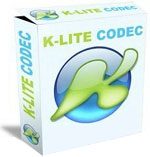 Windows Vista shows thumbnails for all video files when viewing the folder. However it does not show these thumbnails for flash ( FLV ) files. There is a way to get Windows Vista to show the thumnails for these files.
Windows Vista shows thumbnails for all video files when viewing the folder. However it does not show these thumbnails for flash ( FLV ) files. There is a way to get Windows Vista to show the thumnails for these files.
In order to do this, we are doing to install a very popular codec pack. K-Lite Codec Pack is a collection of codecs and tools. Codecs are required to play audio and video. With the K-Lite Codec Pack you should be able to play 99% of all the movies that you download from the internet.
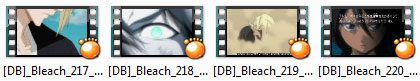
This codec pack also allows you to make thumbnails for FLV and other file types. While going through the installation, on the “Select Additional Tasks” screen, scroll down and choose to file types for which you require thumbnails.
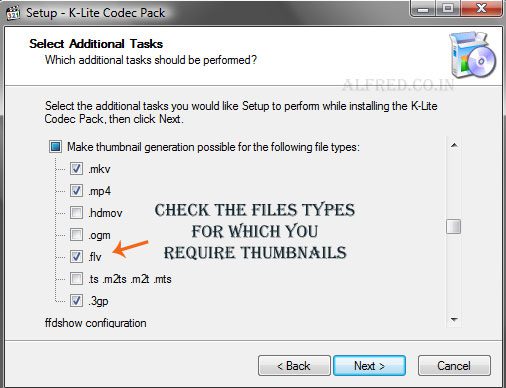
Enjoy the new thumbnails. I recommend using GOM Player to play videos. We also have a list of Free Media Players that opens most video formats.
If you know another way to get this done, do let us know by leaving a comment.
Download K-Lite Codec Pack






That is a nice trick. Thanks.
Nice tip!! Even KM player is good to play videos
hmmm haven’t heard of KMPlayer will give it a look. Thanks
nice tips … will try. ;-)
Before downloading this codec pack my media player always crashes down but after installing k-Lite it’s working real smooth. Thanks for sharing and this helpful tip
great useful tips for FLV files (Flash) in Vista, thanks your sharing.
It works, but one has to install yet another media player to get the thumnail previews in windows file explorer, all file associations to ones favorite player/s are ripped away; I did not want another media player!!!. Removing the player automatically uninstalls the thumbnail property. Everybody has their own favorite media player. Registry tweaks will make this available for users on windows XP, but not for vista or window 7 as extra security measures prevent this. However there is a vista codec bundle that provides a fix at free-codecs.com/download/vista_codec_package.htm
codec pack is not a media player !
all well and good except that the codec pack has no screen like the 1 above!? no screen anywhere that gives you the option to associate .flv thumbnails at all so which version of k-lite is that 1 that you show?