Seen those awesome panoramic photos which show a large view that would not usually fit in a single shot from your camera ? Well you can make them too.. While many digital cameras have some software that can stitch photographs, Microsoft Research has been busy making one.
Microsoft Image Composite Editor is an advanced photo stitching software that makes it easy to create panoramic views. The software helps you to seamlessly piece together all the photos you have taken from a single point on your camera. The photos can them be combined to form a larger image with the wider view of all the photographs.
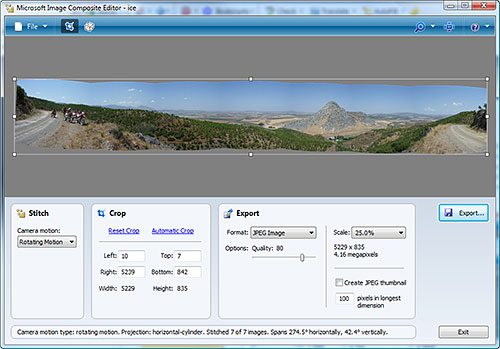
Microsoft Image Composite Editor allows you to save the images in the JPEG, BPM, PNG and TIFF formats. The software supports multiple CPU cores which helps it work faster that legacy programs. This is quite noticeable when using legacy programs on Quad core CPU’s.
Features
- State of the art stitching engine
- Upload and share on Microsoft Photosynth
- No image size limitation
- Structured Panoramas supported
- Automatic Cropping
- Image orientation tool
- 32 and 64 bit support






Microsoft Image Composite Editor allows you to save the images in the JPEG, BPM, PNG and TIFF formats. The software supports multiple CPU cores which helps it work faster that legacy programs. This is quite noticeable when using legacy programs on Quad core CPU’s.