I have been using SmartFTP, it allows you to upload or download files one at a time to your server. I could probably have lunch and come back and it would still be uploading a few updated plugins. The search for a good opensource FTP program led me to FileZilla.
![]() FileZilla is a fast and easy FTP, FTPS and SFTP client. It allows upto 10 simultaneous connections, which has made the uploading and download much faster when dealing with many files. You can also set a speed limit for the upload and download, in case you need to conserve bandwitdth for another application.
FileZilla is a fast and easy FTP, FTPS and SFTP client. It allows upto 10 simultaneous connections, which has made the uploading and download much faster when dealing with many files. You can also set a speed limit for the upload and download, in case you need to conserve bandwitdth for another application.
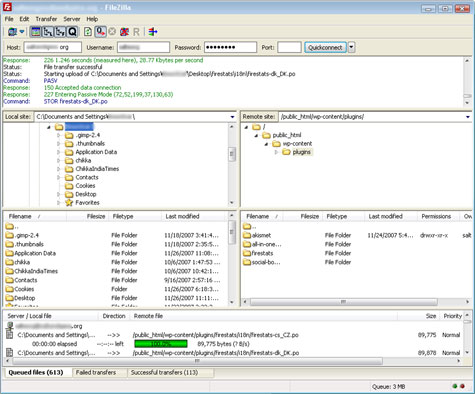
The most useful feature of FileZilla is the Remote edit. It opens files from the server and allows for editing it. Once the editing is complete, the file is automatically uploaded back to the server.
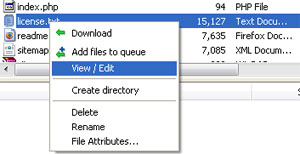
Features
* Easy to use
* Supports FTP, FTP over SSL/TLS (FTPS) and SSH File Transfer Protocol (SFTP)
* Cross-platform. Runs on Windows, Linux, *BSD, OSX and more
* Available in many languages
* Supports resume and transfer of large files > 4GB
* Powerful Site Manager and transfer queue
* Drag & drop support
* Configurable Speed limits
* Filename filters
* Network configuration wizard
Download FireZilla here






Hi Alfred,
Sure FileZilla is the most popular FTP client.
But there is also a firefox addon FireFTP. The best part is that it runs within your browser itself. No need to leave your browser and start a standalone program.
Yes, I use FireFTP too :D
Only time I start FileZilla is when there are many files to transfer, the multiple simultaneous helps a lot then.