Those of using Sony Ericsson phones must be familiar with the PC Suite software that comes with the phone. Since I am in the Philippines, I usually have to send a lot of SMS. This country is unique that people always send SMS and almost never call each other, due to high call rates. That is why its called the text capital of the world. Back on topic, since I spend so much time in front of the computer, I like to use the computer to receive and send SMS.
PC Suite software provided with the phones have one big problem. Every time you try to delete more than 10 text messages the program with crash and do nothing. Also didn’t like the memory usage of this software. So how else can we do this ?
 MyPhoneExplorer is a freeware that allows to do most common tasks on your phone while its connected to the computer. You can sync the phone, send SMS, browse files, change phone settings and call people all without ever touching your phone.
MyPhoneExplorer is a freeware that allows to do most common tasks on your phone while its connected to the computer. You can sync the phone, send SMS, browse files, change phone settings and call people all without ever touching your phone.
To send and check SMS on your phone just connect the phone to your computer using the USB cable. Start MyPhoneExplorer, click File > Connect or (F1) and then click on messages. You can view all your SMS from this screen, you can even reply or create new messages here.
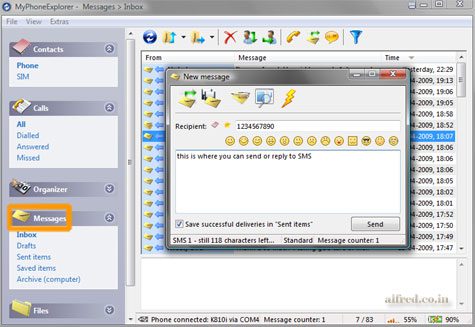
Another interesting feature of this software is its ability to sync the address book and organizer (calendar events) with common programs like Outlook, ThunderBird and Gmail among a few.
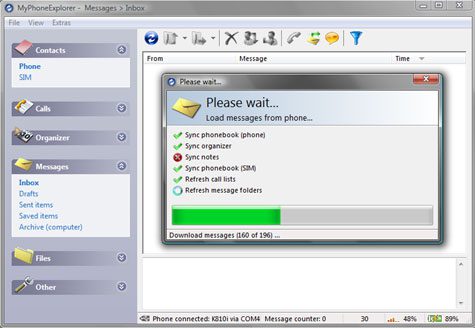
You can also browse your contacts on the phone and make calls to them using the phone. Once a call is made the software has options to turn on the speakerphone, control volume and send keypad tones. It also gives an option to make the call via skype.
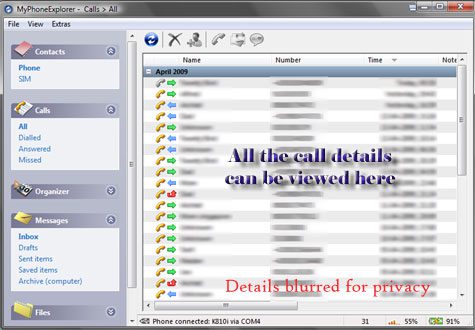
Know any other software that can do this ? Share with us by leaving a comment below.






Floats mobile agent.
http://fma.sourceforge.net/
please i tried what ever you wrote but i failed. my phone model is k610i. after making a succefull sync . i then go to file manager but only find phone memorey, i then explorer it but only find videos, music .. etc folders. I dont see ant thing like messages
emm did you try going to inbox ? or messages ? thats where the SMS section is.
Really can send free global sms using ericisson phone and computer . Is it really free ?
Hi
That really sounds interesting even it is not the usal way to send SMS from PC (mostly I send them if I’m not at home). But I’ve some doubts that it is free as well…
.-= Sonja´s last blog ..Immobilien Finanzierungsrechner =-.
sms from computer to phone.
Excellent post. However I prefer usual ways of sending free SMS. Like those offered by websites like 160by2 etc. I find them easier and quicker. So, if you don’t have Sony Mobile, you still can send free SMSes ;-)
@call, hmmm now how is sending sms online related to using the phone…
My Phone explorer shows error after some times it finishes sync
My phone is G900
Spot On!!!! exaactly what i was searching for!! You are a gem :) thanks man.
Very nice software …with beautiful frontend….
Thanks for sharing…:)
thank you
WOW!…
Great info, wish I had this info when I did have a Sony Ericsson, would have saved me a lot of time. Since then I switched to an LG Android phone.
But, when I was looking for a phone, I had found this site to send my SMS Text messages online form my Computer.
http://www.UseFreeSMS.com
Its completely FREE and there’s NO registration what so ever.
I love it!
Thanks!
JB