 Before external hard disks became popular, it was quite common to make backup of files onto CD or DVD. Overtime, these get scratched and become unusable. Video files and other large files will not copy if they have errors in them.
Before external hard disks became popular, it was quite common to make backup of files onto CD or DVD. Overtime, these get scratched and become unusable. Video files and other large files will not copy if they have errors in them.
We had written about TeraCopy in 4 Tools to Copy or Move files faster in Windows post. While TeraCopy tries to copy file and skips bad parts, the truth is it gets stuck and keeps trying forever without skipping. So, here is a tool to help you copy your files.
How to copy / Recover files from scratched DVD
Unstoppable Copier is a free data recovery software that can recover files from disks with physical damage. It allows you to copy from disks with scratches, bad sectors, cyclic errors and data reading errors.
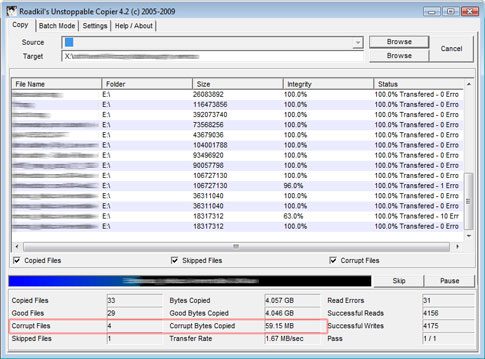
Video files can be played even if small parts of data are missing. Unstoppable Copier tries to recover data it can from damaged disks and then replaces the missing data with blank data. Normally windows will not allow a file to be copied once it finds and error. This program works around it.
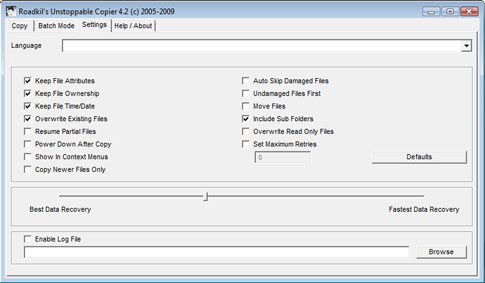
There is a batch tool which is useful while copying a whole folder or disk. There are a lot of settings which can be used to tweak the copying process as per your preference.






cool stuff…love your post :)
Yeah! Now I can retrieve all my old files from the old discs because of this post. This calls for a celebration. Hehe. Thanks so much.
Thanks a lot Alfred. I have a lot of such scratched disks which have a lot of valuable information will be trying this tool out
I am impressed with the content of the article. I have been trying this method and I have seen some real improvements. This method is very useful.
Thanks for this tutorial it’s very helpful. I’ve been having trouble with a few discs and my older methods haven’t been very successful, but your method helped me on the first try.
very very nice post:) Thanks
wonderful