If your computer has become slow over time it is probably because of the many programs that launch themselves when Windows starts up.
Chances are you dont want many of these programs to run at startup since they would just be a memory hog. An example would be Quicktime, IM’s, iTunes Helper, Nero Check etc. You do not need them to run on startup with windows because you may launch them when needed.
Starter is a small but powerful program that functions both as a startup manager and process monitor. Using Starter, you can uncheck programs from the list to remove it from Windows startup. You may also recheck the program later if you really needed it.
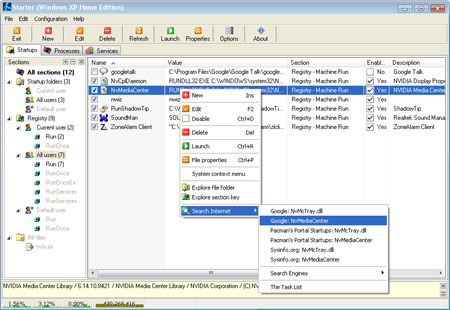
If you dont know an item on the list, just right click and choose Search Internet option. This will provide you more information to help you decide if you need to keep the item.
As a general rule you can remove most items which are not related to your antivirus, firewall or system drivers. eg. Winamp agent, abode launcher, Google Talk, etc
There is also another way of doing this via msconfig.
Start > Run > type msconfig > click OK > go to Startup tab and check or uncheck the items.
Please do not try this method unless you know what your doing.





