Is your computer running slow ? Does it take ages to start up ? If you like a fast responsive computer even after installing many programs, give this program a try.
Most of the time you see a program that says something like registry cleaner, it doesnt do much to help your computer’s performance. I never believed in them. Finally I found a program that actually does help a lot. I happened to see Tune-Up Utilities 2011 by chance and ever since, have been a complete fan of their product. Why ? It contains more that 30 different tools that actually helps your computer perform better.
Tune-Up Utilities 2011 is an all in one maintenance tool for your computer. It includes many tools that optimizes different aspects of a computer’s performance. It can also maintain your computer without any actions to be taken periodically by the user. Just set it up once and the tool will perform maintenance when your computer is not in use. The turbo mode in the program helps when you need to computer to give its absolute best performance by turning off unwanted services. All-in-all its an amazing software to have on any computer.
The first tool, 1 click maintenance, has all the tools you would need to keep your computer and its registry in top shape. It scans the registry, removes registry keys pointing to deleted files, deletes temporary files and most importantly turns of unwanted programs from the startup. This can greatly increase the start up time of your computer. It also includes a defrag software to keep your hard drive in top shape. Parts of what this tool does can be done by using Ccleaner and MSCONFIG but if you don’t know too much about the running processes, Tune-Up is a way better choice to manage start up programs.
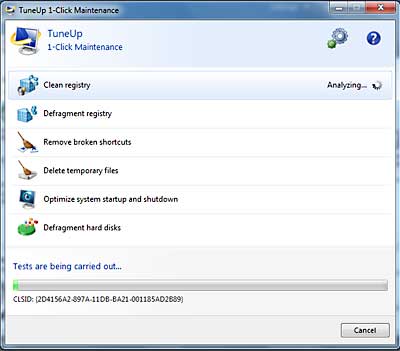
The second optimize performance screen has many tools that help to improve the performance of the computer. Helps you to locate unused programs to uninstall, checks hardware is working correctly, optimizes internet and browser settings and helps you change windows aero effects if needed.

If you are running low on disk space, there is a tool to help you delete unwanted files, old backups and windows functions like the hibernation file. This might help users with small hard disks on their computers but I happened to find quite a few large unwanted files on my system that I could do without.
For some eye candy, Tune Up Utilities 2011 allows you to change the Windows Logon Screen and its visual style. No more boring Windows 7 logon screen for me.
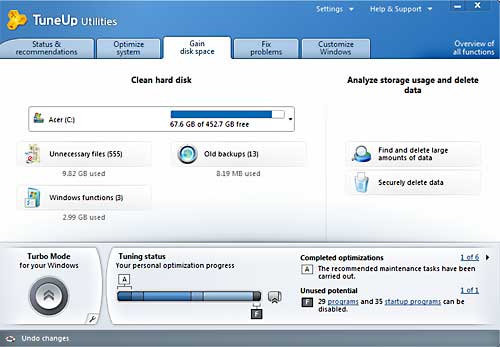
Last but not the least, the TURBO tool ! This tool after you have set it up to your taste, can boost performance, turn off unwanted services & software, switch Windows Aero off and slow other processes to boost performance for the program you use. Very useful when you are playing a game and want the absolute best from your computer.
Overall I would personally give this tool a 9/10. It is something that will always be running on my computer and now on most of my friend’s computers too.I usually never recommend paid programs on this blog but this is definitely something that most users would love. I can personally vouch for Tune-Up Utilities 2001. Also this is NOT a sponsored review, I just want to share good programs that come my way and this is a must have. Give it a try and let us know what you think of the software in the comments.






Well done for all your hard work in providing this high quality blog. The review is pretty good I was looking for something like this. Going to give Tune Up a try
System Tunup Utilities is a very good software. i have give 3 license to my blog readers.