Is you computer acting sluggish after running certain programs ? Chances are the program has memory leaks or did not free up your computer memory (RAM) after it was closed. This leaves little free RAM space for other programs to work with. Without enough RAM, Windows will use a pagefile when extra memory is needed. Page files / Virtual memory is much slower and will make your computer feel sluggish. The nifty program mentioned below can help with these issues.
Windows 7 – Free up RAM and Optimize Memory
RamRush is a memory management and optimization tool that is efficient at optimizing the memory usage of any Windows operating system. It can free up physical memory which was left locked up by programs that were closed. It increases the computer’s performance by increasing the amount of memory available to other programs.
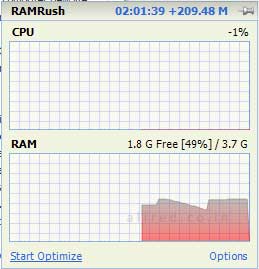
It shows a real-time display of the CPU and memory usage of the computer and stays in the system tray from startup. Ram can be freed using the optimize command which can be activated via hotkey, command line or automatic modes.
The software is quite small at 500 kb and installs easily. Once the installation is completed, there should be a new icon in the system tray that looks something like a graph. Mouse over the icon to see the systems memory usage. To see the CPU usage data, you need to enable the function in the settings of the program. Note – this program will work with Windows 7, windows vista and windows XP.
Also see our post about Memory Cleaner of Windows, another program that has similar functions. TuneUp Utilities is also highly recommended if your computer is sluggish.
Download RamRush






I think is good but does not give full performance