![]() Received an email from a reader (Jen) who wanted to uninstall McAfee Security Center to install another product.
Received an email from a reader (Jen) who wanted to uninstall McAfee Security Center to install another product.
Antivirus and firewall are tricky to uninstall, they always leave traces which causes problem for the next product you install.
Follow these steps to uninstall McAfee Security Center –
- Open My Computer and navigate to C:\program files\mcafee.com\agent\app\
- Delete all the files in this folder
- Open Control Panel, click Add or Remove Programs, and then click Remove a program
- Select McAfee Security Center from the list and click Change/Remove
- Restart the computer once the uninstall is complete
- Uninstall would be complete, if you still face any problems follow the steps below
- Click Start, then click on Run
- Enter services.msc and click OK
- Set the properties on all McAfee services to Disabled and set the recovery to None
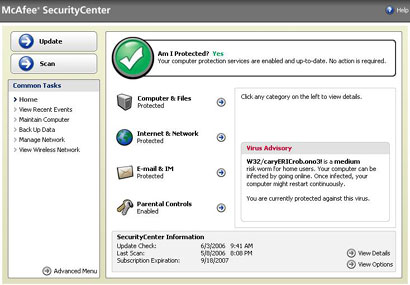
For more support, visit McAfee Virtual Technician here.
Hope this helped Jen :)






Mcafee have not yet been activated on my HCL product.Please help.
Laptops are sold without antivirus subscription. It is my personal view that Mcafee is a load of junk ! Doesnt remove many viruses, keeps showing my files as viruses when there arent any.
If you have original Windows, download Microsoft Security Essentials. Its amazing, almost never gets fake positives.
Free options you can try Avast which does a good job.