FireFox 2 vs Internet Explorer 7 – Browser Wars

Recently I read on Isohunt that more than 50% were using FireFox2 to browse their site.
Lets do a raincheck on both the browsers.
| Feature | ||
| Installation |
The installation recommends you to backup important data and temporarily disable any antivirus or antispyware |
Small download, install in a minute, no restart, imports all bookmarks and settings from other browsers |
| Eye Candy | IE 7 has gone away from the classic browser look by hiding the menu bar, takes time to get used to.The full screen view is IE7’s best feature here. IE7 addons aren’t really good compared to FireFox’s. | Classic browser look, FireFox extensions blow IE7 outta the water.There is almost a extension for anything you want to do, making it completely customisable. |
| New Features | RSS Feed easier to manage on IE 7, Page Zoom. | RSS Feed managed by live bookmarks which lets you subscribe with 3rd party news readers, Inbuilt spell checker |
| Security | Inbuilt phishing filter checks websites you visit, IE has a history exploitable security holesPatches are updated after WGA check and validation | Inbuilt phishing filter checks websites you visit, stronger reputation for security. Updates are automatic, with minimal effort from the user. |
FireFox has always had many features like tabbed browsing with IE has just brought in. They are known to update the browser as soon as a security vulnerability is found. FireFox can be extended with plugins to do thing IE’s addons cant.