WinDirStat – find and delete unwanted files
Ever wondered what is taking all that space on your hard-drive ? The hard-disk could almost be full and still cant make out where the big files are ? They could could be hidden deep withing sub-directories. We could try going to the properties of each folder and try to see which one is taking using a lot of space and then repeat this step for each sub-directory but there is an easier way to do this.
WinDirStat is a disk usage statistics viewer and cleanup tool which gives you a graphical representation of hard disk usage.
WinDirStat reads the drive’s directory tree and the presents it as shown in the image above. The colored boxes in the lower half of the screen represents the files. Upon clicking the large green square, the directory tree expands to show where the file is located (I found some .zip files containing software I haven’t used in ages). It also contains a cleanup feature which makes it easier to search and delete files.
![]() This tool really makes it super easy to find and delete unwanted files to free up disk space.
This tool really makes it super easy to find and delete unwanted files to free up disk space.