Vista DRM Problems – you ought to know before an upgrade

 Vista has had a lot of controversy over the way it handles DRM (Digital Rights Management). DRM restricts the kind of media content you can use on a Vista installed computer. A file that has DRM added to it is encrypted so that it can only be played by someone with a license. Most of the music bought online has some form of DRM protection on it. DRM might not allow you to copy these files to another computer and may limit the number of times a file can be played.
Vista has had a lot of controversy over the way it handles DRM (Digital Rights Management). DRM restricts the kind of media content you can use on a Vista installed computer. A file that has DRM added to it is encrypted so that it can only be played by someone with a license. Most of the music bought online has some form of DRM protection on it. DRM might not allow you to copy these files to another computer and may limit the number of times a file can be played.
So how is DRM going to effect you ? Most people make a copy of music files from a CD to their computer. If you use Windows Media Player to do this, chances are the DRM on those files are going to be copied to your computer as well. Therefore it is a good idea to disable copying of the DRM while ripping CD’s. To stop WMP from adding DRM to ripped files opwn the player and hover the mouse over the RIP button to see a small arrow. Click the arrow and choose “More Options”, uncheck the box “Copy protect music”.
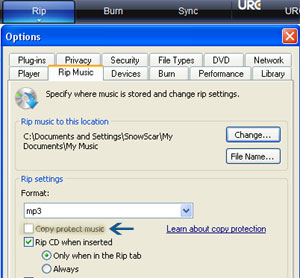
 Vista does not allow HD content to be played at the best output wihtout an HDMI connector. HDMI cards and monitors can detect if a device that is connected might be trying to record the content being played. It makes no sense that Microsoft is purposely limiting the capability of the OS by degrading the quality of the output for computers connected through VGA and DVI.
Vista does not allow HD content to be played at the best output wihtout an HDMI connector. HDMI cards and monitors can detect if a device that is connected might be trying to record the content being played. It makes no sense that Microsoft is purposely limiting the capability of the OS by degrading the quality of the output for computers connected through VGA and DVI.
Microsoft put all those functionality-crippling features into Vista because it claims Hollywood is pressurising it to add DRM protection to the OS. Considering that Windows has 95% of the OS market share, I dont think it should be a concern for Microsoft.
The DRM protection in Vista was cracked the day it was released. Surely Microsoft will patch and a new crack for it will be released.
With Microsoft extending it support deadline for XP by another 5 years from its 2009 deadline. Its a good idea to just stick with XP, maybe Microsoft will start listening to its customers then.