Split files for burning on CD or DVD

Imagine you have a huge files (lets say 7GB) that you downloaded from the internet and you want to store or share this file on a DVD. How can you write a 7GB file on a 4.5GB DVD ? Read on…
While there are many programs that allow you to split files, the simplest way is to use Winrar or Winzip.
How to split the file for burning onto a CD or DVD using Winrar
1. If you have multiple files put them in a folder.
2. Right click the folder and choose “Add to archive”
3. In the Archive name and parameters box, choose the medium who are going to write the file on.
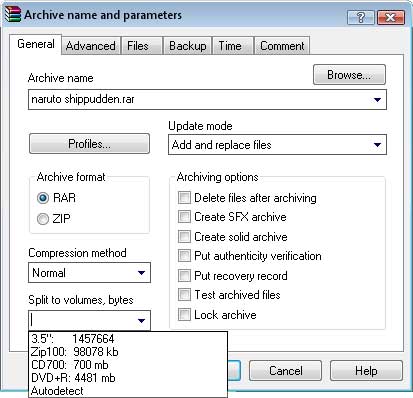
4. Optional :- choose the “Create SFX archive” option if want it to be a self extracting archive (like program setup’s)
Once the process is done you should have multiple zip archives. You can now burn these files on separate DVD’s.
To join the file back to its original format, just extract it like a normal zip archive.
4 Comments
Comments are closed.


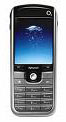
May 14, 2011 at 6:02 am
Matt
Really useful – thanks!
March 31, 2008 at 7:36 pm
hika
its more easy with MegaSplit
( http://byakugan.altervista.org )
February 6, 2008 at 4:28 am
chuks ugoji
i will try it out myself