Windows Godmode for Vista and Seven

 Recently Windows 7 users were excited when they discovered the hidden Godmode feature in the OS. Godmode is a hidden feature in Windows that lets the user access shortcuts to different control panel functions in a folder they create.
Recently Windows 7 users were excited when they discovered the hidden Godmode feature in the OS. Godmode is a hidden feature in Windows that lets the user access shortcuts to different control panel functions in a folder they create.
I read about the Windows 7 godmode this morning on my friend Aben’s Blog. Little did I realize that this works on Windows Vista too ! So let me shows you how it works.
How to activate Windows Godmode
- Create a new folder on your desktop or within any existing folder. (Right click > New > Folder)
- For the folder’s name enter GodMode.{ED7BA470-8E54-465E-825C-99712043E01C}
- The folder icon will change and the folder will contain more than 250 shortcuts to control different aspects of your OS.
Note :- This will work on Windows 7 and Windows Vista 32 bit. Please do not try this on Vista 64 bit.
Quick Video of the Godmode folder
More goodies for Windows 7 users
Steven Sinofsky, Windows division president, has released these additional codes that activate different functions in Windows 7. This was mentioned in an email interview with Cnet News.
To use these codes, create a folder, enter a name, then a “.” and paste the code after it.
Example name a folder as techieportal.{0142e4d0-fb7a-11dc-ba4a-000ffe7ab428}
Windows 7 goodies Code List
{00C6D95F-329C-409a-81D7-C46C66EA7F33}
{0142e4d0-fb7a-11dc-ba4a-000ffe7ab428}
{025A5937-A6BE-4686-A844-36FE4BEC8B6D}
{05d7b0f4-2121-4eff-bf6b-ed3f69b894d9}
{1206F5F1-0569-412C-8FEC-3204630DFB70}
{15eae92e-f17a-4431-9f28-805e482dafd4}
{17cd9488-1228-4b2f-88ce-4298e93e0966}
{1D2680C9-0E2A-469d-B787-065558BC7D43}
{1FA9085F-25A2-489B-85D4-86326EEDCD87}
{208D2C60-3AEA-1069-A2D7-08002B30309D}
{20D04FE0-3AEA-1069-A2D8-08002B30309D}
{2227A280-3AEA-1069-A2DE-08002B30309D}
{241D7C96-F8BF-4F85-B01F-E2B043341A4B}
{4026492F-2F69-46B8-B9BF-5654FC07E423}
{62D8ED13-C9D0-4CE8-A914-47DD628FB1B0}
{78F3955E-3B90-4184-BD14-5397C15F1EFC}
7 Comments
Comments are closed.



January 12, 2010 at 7:37 am
Etescartz
What about Windows 7 on 64bit? Are there any codes like these for it?
January 11, 2010 at 6:34 am
Alfred
It would in my opinion. Half the shortcuts given in in the Godmode folder are hidden deep under different menus. The average Joe wouldn’t have know that those settings could be changed to make his OS experience better.. So yea I think it would help people..
Godmode was a name given my bloggers when they found it. Its not the official name given my Windows since it is not mentioned anywhere.
January 10, 2010 at 9:50 am
Computer Repair
Alfred,
Someone recently asked me about this and I have been doing a bit of research on it. I mean who wouldn’t, it’s called Godmode. I guess, I wonder if it would be useful or helpful for the average person using a PC. Any thought on what to tell people about it?
January 9, 2010 at 7:59 pm
Alfred
Dont think I said this was the most useful thing ever ! Its just a secret in Windows that was given in any documentation…
January 9, 2010 at 3:54 am
ThePCGuild
I’m not sure how useful this is. Whenever I want to do anything, I just type it into the start menu’s search bar, and it comes up. Seeing a big list of tasks is not exactly user friendly.
Still, if you are looking for a task, and are not sure what it’s called, then it might come in handy..or maybe just to discover all those tasks that windows can do, which Microsoft inexplicably hides.
January 8, 2010 at 10:54 am
Get Swole
Wow, thanks for that it’s a pretty cool feature.