Filter Buzz notifications from Gmail Inbox
In our previous post we wrote about the new Google Buzz which you could say is a mix between twitter and friendfeed.
The first thing you will notice after using Buzz and commenting on one is the amount of spam mails it will start sending to your Gmail Inbox. If not managed properly this spam can easily overrun your inbox with tons of email notifications.
How to use Block Buzz Notifications
Gmail allows users to create filters to manage their emails. Filters can be used to control how emails are labelled and handled. We can use the filter to directly archive these Buzz notifications or just delete them. Let us show you how.
Open Gmail and click on the create a filter as shown in the image above.
In the Create a Filter screen, enter Buzz from as the subject and click on Test Search. This will show any existing Buzz notification emails in your inbox. Now click on Next Step.
On this screen we can choose what action needs to be taken to the emails that match the filter settings we made.
In the example below I choose SkipInbox, Mark as read and Apply Label. This means notifications will not appear in your inbox but you can view them if you click on the label you created. Incase you do not want any notifications, just select the Delete It option.
The filter is setup and will handle the notifications according to the choices you made.
If you do not like social networking in Gmail, you can always turn off Google Buzz.
5 Comments
Comments are closed.



February 13, 2010 at 12:56 am
Alfred
u need to comment on a buzz, then if someone else comments on it, you will get the notifications
February 12, 2010 at 10:39 pm
Sandrina
Google Buzz notification never arrived through my inbox.
February 12, 2010 at 10:23 pm
Computer Repair
Thanks,
I was wondering what buzz was when it popped up the other day. I had a chance to read your other post and watch the clips… good stuff. I like the concept, but I’m not sure that we need, yet another,social media avenue. The thing that I like about buzz, is that you can shoot people stuff without all the friend requesting and following. I also this buzz is annoying for the same reason; you already have their contact info through gmail.
February 12, 2010 at 8:50 am
Alfred
Thanks for that update Nando.
I did try to create a label called Buzz, but got an error that it was a system reserved one. That was the reason I did not want to mess with it.
February 11, 2010 at 10:25 pm
Nando1970
mmm… Buzz messages already have their “Buzz” label, so you’re better off just filtering messages with the “Buzz” label and SkipTheInbox. No need to apply another label.
This way they won’t clutter the inbox, but you’ll find them in the Buzz label/folder as unread items.
ciao — Nando