Facebook Photo Uploader and Downloader
 We have talked about many Facebook Desktop applications that can be used to access your feed, wall and photos. There was even a desktop chat client for Facebook. The software that we mentioned before could upload photos but at times was unreliable with various errors. I love uploading multiple photos or folder at a go and needed an application that could do this reliably and fast.
We have talked about many Facebook Desktop applications that can be used to access your feed, wall and photos. There was even a desktop chat client for Facebook. The software that we mentioned before could upload photos but at times was unreliable with various errors. I love uploading multiple photos or folder at a go and needed an application that could do this reliably and fast.
Bloom is a desktop application that can be used to upload photos and videos to Facebook. It allows you to organize photos by uploading to existing albums or creating new ones.
Bloom also features downloading capabilities, like the previously mentioned facebook album downloader. It allows you to download entire albums or specific photos. You can also view photos that were uploaded by friends.
Pictures taken using digital cameras contain EXIF meta data that show a range of information like the camera & settings used. Bloom allows you to upload the pictures without loosing this data. It can also upload pictures using proxy servers.
6 Comments
Comments are closed.



September 6, 2010 at 11:58 am
Amanda
I already tried this and it was so cool. makes life very easy. Thanks and cheers
July 7, 2010 at 1:53 am
xander
wow such a useful software sometimes it easy to upload but to download it one by one that pretty hard stuff.
May 12, 2010 at 5:38 pm
laser pointer
Definitely…It’s going to save a BIG TIME… BTW Alfred are you aware of any similar tools with which we can upload our photos to Flickr/Picasa with a simple click…
Thanks…
April 23, 2010 at 8:00 am
Brochures Printing
Very nice, i will give this a try when i get a chance. Seems like it will benefit me greatly.
Cheers.
April 23, 2010 at 3:22 am
Amy
Definitely…It’s going to save a BIG TIME… BTW Alfred are you aware of any similar tools with which we can upload our photos to Flickr/Picasa with a simple click…
Thanks…
Amy
April 14, 2010 at 7:28 pm
Andy FirstFound
Thanks for that – looks like it might save me some time when I upload my snaps to Facebook.