Realtek Audio Drivers – Windows 7
![]() When most people upgrade to Windows 7 from Vista the first thing they notice is that the sound drivers do not install correctly. The sound might work work but not with the drivers. This is because Realtek has a specific driver for Windows 7.
When most people upgrade to Windows 7 from Vista the first thing they notice is that the sound drivers do not install correctly. The sound might work work but not with the drivers. This is because Realtek has a specific driver for Windows 7.
To get the audio working be sure to download the new Realtek High Definition Audio drivers from the link below. These drivers also include ATI HDMI Audio Device driver and 3D SoundBack. This will help enhance the audio over Windows 7 default drivers.
You can also download a driver backup software like Driver Max 3 which can make re-installation of drivers easy the next time you format the computer.
Another software to help with reinstalling programs is Ninite, choose programs to install and forget it. It will download and install everything without an manual intervention.
Download Realtek High Definition Audio driver
One Comment
Comments are closed.



June 14, 2011 at 6:13 pm
windows drivers
Great post, I got my driver updated now!