Change Windows 7 taskbar to Vista style
Many users get confused when they try out Windows 7 for the first time and cant find taskbar button for different windows that are open for an application. If you open multiple windows of Firefox, they would all be stacked in one box. If you use the mouse to hover over them to switch windows, it takes much longer.
For those who prefer the old taskbar buttons like Windows Vista, there is an easy way to change it. It is really simple and will save you a lot of time if you dont use Alt+Tab.
How to change Windows 7 taskbar to Vista style
Right click on any empty part of the Windows 7 taskbar
Choose Properties from the menu
In the Taskbar and Start Menu Properties window select the following options
- Use small buttons (Optional)
- Taskbar buttons choose Combine when taskbar is full
Click Apply and then OK
Thats it you should now see the good old Windows Vista style taskbar.
![]()
Alternate Method :- You can also do this by unpinning all the applications from the taskbar and then adding a quick launch bar.
One Comment
Comments are closed.


April 18, 2011 at 2:20 pm
Mahi Uddin
Vista user enjoy this post where is facing this kinds of problem.
Great work…