Steam Idle Master 404 Not Found Error – How to Fix
Steam Idle Master is a software used to make steam think you are playing a game that has trading cards that can drop. The software will idle at the game till all the trading cards for the game are dropped. Idle Master is extremely useful for game collectors on steam who don’t have to waste their own and steams bandwidth to download game files to just get the trading cards. The video shows you what the software does if you dont know about S.I.M.
https://www.youtube.com/watch?v=9DL12zB3dug
How to Fix 404 (Not Found) Error for Steam Idle Master
After the steam summer sales started users of Steam Idle Master are getting a 404 not found error. This makes the software hang, unable to continue with the idling.
Fortunately this is very easy to fix. The software is crashing due to the summer sale app and its badges. We just need to blacklist the app id for it and idle master will work. Open the software.
Click on File and choose blacklist from the list. If the 404 not found error pops up click on Continue.
App the app id for the hoilday sale app. Enter 368020 in the App ID field and click Add. Now click Save and restart the application.
The program should work correctly after you restart it.
There is also an updated version v0.9.0.0 on Steam Idle Master’s website. Updating the software could also help but we have fixed our v0.8.0.0 using the method shown here.