Overwatch Black Screen FIX – How to fix black window
Overwatch is constantly updates but players have been reporting that they are facing a black window when launching Overwatch. There are a few reason that this Overwatch black screen appears while launching the game.
How to fix Overwatch Black Screen
The main reason seems to be custom resolution or custom monitor refresh rates. Blizzard seems to have some problem with custom refresh rates. Overclocking monitors to get higher refresh rates is common now. These custom refresh rates might be causing the black screen. Infact switching from 75Hz to 60 Hz fixed the problem of overwatch black window problem for me. See our guide on Overclocking Monitor to see how to reset the refresh rate. Change the refresh rate to 60 Hz to solve the problem.
Also check if you are using any custom resolutions for your graphics cards as some might not be supported.
Another reason is graphic card updates for Nvidia cards. The latest graphics drivers seem to break the Overwatch and cause the black screen. In this case, uninstall the graphics driver and use an older driver version.
Some players have reported that they are able to bypass the blank screen in overwatch by pressing Alt+Enter while the game launches or Alt+Tab to another program to cause the game to show in Windowed mode. Once in windowed mode pressing Alt+Enter again to go back to fullscreen also fixed the overwatch black screen issue.
Windows 10 users could also try the the solution offered by a youtuber
https://www.youtube.com/watch?v=NC3pA1__mJ8
Finally updating the GeForce Experience and Geforce drivers seem to have fixed it for other players.
Hope this has helped you to get back to playing the game. If you know any other reasons for the issue please share it with us in the comments below. Also check out our Lucio Ball Tips and Tricks guide.

