Install GoPro Quik Desktop for Windows 8
GoPro Quik desktop can be installed on windows 8. It is an application that allows users to quickly make videos from multiple clips shot on a GoPro camera. The software allows the user to automatically transfer videos from the camera when it is connected to the computer.
Recently Quik for Desktop has been updated to a version that supports only Windows 10 and Mac. It is unfortunate that the company has left users with other operating sytems without a way to use GoPro Quik. The official stand on the companies website and its support forum is that GoPro only supports Windows 10, so we dont see an update in the future that will support windows 8. However read on to see how we can still use this software on a Windows 8.1 or similar OS.
How to Install GoPro Quik Desktop for Windows 8
The only we to get GoPro Quik for Desktop working on windows 8 was by downloading and installing the older version of the software. This version supports windows 8.1, windows 8 & windows 7.
Download Quik Desktop 2.3.0 and save it on the computer. Run the program and install it. You can now use the software after signing in to a GoPro account.
Easily shoot Professional looking videos on a GoPro Hero
To get amazing shots on a GoPro Karma stabilizer is recommended. It take away all the shake and motion sickness you get from watching videos shot while moving.
Features
- Enjoy incredibly stable cinema-quality video whether you're hiking, biking or chasing your kids through the park.
- Compatible with most GoPro mounts, Karma Grip captures the amazing handheld, gear-mounted and body-worn perspectives only a GoPro can-now with pro-quality stabilization.
- Karma Grip's camera stabilizer can be easily detached from the grip and attached to the Karma Drone for stabilized aerial footage.
- Simple built-in camera controls let you power on and off, change modes, start and stop recording, or add Highlight Tags on the fly.1
- Use Karma Grip with the optional Karma Grip Extension Cable.2 Mount the stabilizer to a helmet and attach the grip to a backpack shoulder strap.
How to Install GoPro Quik Desktop for Windows 7
Windows 7 users can also download the software from the link above and run it on their system. The OS is supported by this version of the program.
Also note that installing updates might break the support for your operating system.
What is GoPro Quik Desktop
GoPro Quik Desktop makes it easy to access, edit and enjoy your GoPro photos and videos. It automatically imports footage from the camera and creates amazing videos synced to music in just a few clicks. It can easily transform your footage into awesome videos synced to music. Users can also add gauges and graphs that show how fast, far and high you went while shooting a video.
Features of GoPro Quik for Windows 8, Windows 8.1 and Windows 7
- Add photos and time lapse sequences to your videos, and see them come to life with panning effects
- Create awesome videos synced to music with just a few clicks
- Auto upload to the cloud and unlock additional soundtracks when you subscribe to GoPro Plus
- Add gauges and graphs to your videos that show how fast, far and high you went
- Automatically import and organize your photos and videos
- Create and share short video clips
- Easily view and edit burst and time lapse photos
- Update your GoPro products with the latest features for optimal performance
- Comes bundled with GoPro Studio for more advanced editing
We hope this article helped you to get GoPro quick working on your Windows 8.1 computer. You might be interested in reading our article on how to compress video files to save space on your computer.
One Comment
Comments are closed.




October 21, 2017 at 6:05 pm
Learn Digital Marketing
It was very useful for me. Keep sharing such ideas in the future as well. This was actually what I was looking for, and I am glad to came here! Thanks for sharing the such information with us.