Web 2.0 Button Generator

If you need the Web 2.0 look and don’t want to spend money loads of money on software that makes button, then MyCoolButton is the best free button maker around.
You can create these buttons in 4 simple steps.
- Setup size – Choose a size between 94 – 194 pixels
- Setup color – Try to choose colours that are not too bright for the best effects.
- Setup icon – If you need an icon or your logo on the button you can add it here.
- Setup font– Arial, Tahoma, Rockwell and Swiss are my favourites.
Note that you will have to click the Apply Changes button for effects to show.
That’s it download and use the images.
In the next main post, I will tell you how to add reflections to your existing images to give it a Web 2.0 look.
5 Comments
Comments are closed.


September 30, 2010 at 6:23 pm
Mick
Here is an awesome button generator … lol
September 17, 2009 at 3:36 am
jomli
also try this http://www.kingstyles.com
February 6, 2009 at 12:21 pm
Karl
Yet another good button generator http://www.thebuttoneffect.com
September 13, 2008 at 2:56 pm
dora
Thanks for the generator. Here is another web 2.0 generator: http://www.reflectz.net
March 16, 2008 at 1:40 pm
massa
Just other cool button generator
http://www.thefreewebstuff.com