Alternate UAC for Vista from Norton
Vista’s UAC ( Vista User Account Control) is actually very useful but at the same time it can be very annoying. Many softwares needs access from UAC to run, especially if it is from an unidentified publisher. Everytime you need to run these files, Vista’s UAC will block them and ask you if you would like to allow it to continue.
In our previous post I had talked about a face recognition software, KeyLemon. This software had 2 files LockEngine.exe & Updater.exe which was being blocked by Vista during startup. Other popular software like Garena was also being stopped by UAC. The only way to get rid of this problem was by disabling UAC, while sacrificing security. Finally there is an alternative UAC from Norton Labs that can help us.
Norton Vista UAC tool replaces the default one that comes with Vista. It checks the signature information of the file before showing recommendations. However the most useful feature of this tool is its ability to remember what option you choose and implement it the next time without askin for human intervention.
This tools is from Norton Labs and they hope to build a white list of softwares that can be allowed to run safely. As always if you know another way to get around this UAC issue, leave a comment and let us know.
Download Norton Vista UAC
2 Comments
Comments are closed.



February 26, 2011 at 8:39 pm
Tandarts Verwije
Pretty nice post. I saw a site with a article as good as identical to this one a couple of days ago. This post is a week older so I assume they have just copied and changed it. I am not accusing you of plagiarism it’s merely just head’s up. I can not recall the page, sorry (age thing)
October 1, 2009 at 3:34 pm
Andy Craig
Does the newest Norton 2010 work on Windows 7 too? I’m going to upgrade to Windows 7 as it goes out and until then I will not buy the newest Norton. Could you advise if NIS 2010 is compatible with Windows 7?