Use iPhone as a file storage device using Wifi

 With the amount of space available on the iPhone, it would have made an ideal storage device. Let us show you how you can store files on you iPhone using a wifi connection.
With the amount of space available on the iPhone, it would have made an ideal storage device. Let us show you how you can store files on you iPhone using a wifi connection.
Discover is a free file sharing app that lets you move files between your computer and iPhone as long as they are on a Wifi network.

Using a browser’s inbuilt file management system it allows you to view, copy, move files between devices. It also allows you to share files with other iPhone users who are on a same network.
Discover has a multi format file viewer that allows you to view photos, videos, audio files and documents. It is available for Windows and MAC.
6 Comments
Comments are closed.

December 5, 2009 at 7:05 pm
World news
Wow nice post. I found this blog really very interesting.
Thank for sharing
November 28, 2009 at 5:11 am
Cornelius
Valuable thoughts and advices. I read your topic with great interest.
November 27, 2009 at 8:51 pm
4inkjets coupon code
Thanks for the help.I’ll configure my iPhone as storage device as you described above.I’ll let you know if it will work.
.-= 4inkjets coupon code´s last blog ..Special offer =-.
November 27, 2009 at 1:10 pm
Score Piano
i really enjoying your post,keep going man!
November 27, 2009 at 11:45 am
How to Get Free Microsoft Points
Thanks for the help. I think I’ve got it all set up on my new iPhone. I’ll let you know how I like it.
November 25, 2009 at 2:09 pm
Advice
I found this blog really very interesting