Fix task manager has been disabled by your administrator
Sometimes viruses can cause your task manager to get disabled so that the process cannot be killed. This can be really annoying when you know that you are the admin for the system and still find this error. Here are two methods to fix this error.
How to fix task manager has been disabled by your administrator error
Method 1
Click on start and type or paste the following (XP users need to go to Start > Run)
REG add HKCU\Software\Microsoft\Windows\CurrentVersion\Policies\System /v DisableTaskMgr /t REG_DWORD /d 0 /f
This will add the necessary commands into the registry to enable the task manager.
Thats it the task manager has been disabled by your administrator error will no longer show up.
Method 2
Windows Ultimate / Enterprise Users can also use Group Policy to fix the task manager disabled error
Open Group Policy by typing gpedit.msc into the run box
Now navigate to Local Computer Policy > User Configuration > Administrative Template > System > Ctrl+Alt+Del Option
Double Click on Remove Task Manager and choose “Not configured”.
Click Apply and OK.
In case it does not get fixed you can choose the “Disabled” option instead of “Not configured” in the last step.