How to connect to multiple wifi networks
 Have multiple wifi connections in your area and want to connect to different networks simultaneously ?
Have multiple wifi connections in your area and want to connect to different networks simultaneously ?
The most obvious answer might be to have having two or more wifi cards installed in your computer to enable the connections. If you dont have the hardware there is an alternative.
Virtual Wifi from Microsoft research labs is your answer. Virtual Wifi enables you to connect to multiple wifi networks using a single WLAN card.
 It enables this by making a single card appear as multiple WLAN cards to the Windows OS. Users can then configure each WLAN card’s settings separately. This way you can connect to different wireless networks at the same time.
It enables this by making a single card appear as multiple WLAN cards to the Windows OS. Users can then configure each WLAN card’s settings separately. This way you can connect to different wireless networks at the same time.
You might also be interested in looking at our post about setting up wireless networks without a router.
Download Virtual Wifi and follow the installation instructions.
2 Comments
Comments are closed.



May 3, 2012 at 10:20 pm
Rusz clock
Will it speed up my connection .. Ihave a router and my friend which is just beside our house they also have a router so apparently i can detect their wifi so if a connect to our router then to their router will it speed up my i internet ??
October 24, 2010 at 7:31 pm
Kapil
Thanks!