Import Facebook Contacts to Google Plus
 If you haven’t heard about Google Plus, its is a new social networking site launched by Google. After their initial success with Orkut, Google was soon overtaken by Facebook with most users abandoning their Orkut accounts. Google tried to get back with Google Buzz and Wave, both of which failed to take off. Google Plus seems to be the social network that can take on Facebook. In essence it it very similar to Facebook but is gaining huge popularity in a very short period. Currently Google Plus is invite only so you probably need a friend to invite you.
If you haven’t heard about Google Plus, its is a new social networking site launched by Google. After their initial success with Orkut, Google was soon overtaken by Facebook with most users abandoning their Orkut accounts. Google tried to get back with Google Buzz and Wave, both of which failed to take off. Google Plus seems to be the social network that can take on Facebook. In essence it it very similar to Facebook but is gaining huge popularity in a very short period. Currently Google Plus is invite only so you probably need a friend to invite you.
Now most of us have been using Facebook for a few years and made a huge list of friends. Those using Gmail with many contacts will not have much problems when moving to Google Plus. Google allows you to invite your friends from gmail contacts easily.
If we can up upload all the email addresses of our Facebook contacts to Gmail, its will become very easy to invite them over at Google Plus. Initially there was a Chrome extension that could help users export the data, but Facebook has blocked it due to a violation in the terms and conditions.
We can still use the old school way of exporting the addresses using Yahoo Contacts and then importing them into Google Plus. All the steps are given in our Export email address of Facebook friends post. Follow the steps given in that post.
Once the contacts have been imported in Gmail, open Google Plus and head over to the circles section to invite your friends by going through your contact. Hope this post on exporting facebook contacts to Google Plus was easy to follow. If you need any help, please leave a comment below.
2 Comments
Comments are closed.



May 21, 2012 at 6:35 pm
In Spite Of Story Of The Day
Thanks for this Tutorial.
twas really helpful.
September 8, 2011 at 4:02 am
anon
YAHOO have cottoned on to this trick, they’ve changed the service so you can’t export contacts from new accounts for 14 days!