Prevent copying files to USB devices

 When you run a small company, its important to see to it that your company’s data remains safe. Data theft is very common because anyone can copy files to a USB device and take it with them. Of course we have group policies and IT technicians who control data in big companies but when you run a small operation, these are costs you cant afford. There are a few simple steps which we can take to try and prevent or deter files being copied to USB devices.
When you run a small company, its important to see to it that your company’s data remains safe. Data theft is very common because anyone can copy files to a USB device and take it with them. Of course we have group policies and IT technicians who control data in big companies but when you run a small operation, these are costs you cant afford. There are a few simple steps which we can take to try and prevent or deter files being copied to USB devices.
These methods are not foolproof but since most users dont mess with a computers registry files, they will never figure it out.
How to Disable USB Port
If USB ports dont work, they cant copy anything to those devices. This is one method thats easy to implement.
Open the windows registry by typing regedit in the start menu. Navigate to HKEY_LOCAL_MACHINE\System\CurrentControlSet\Services\UsbStor
Change the value of the START DWORD and set it to 4. To enable USB devices you can change the value to 3.
How to prevent write access on USB disk
What if we dont want to block USB devices, maybe we need to allow files copied to the computer but not vice versa. Then we can disable write access for USB devices.
Open the windows registry by typing regedit in the start menu. Navigate to HKEY_LOCAL_MACHINE\System\CurrentControlSet\Control\StorageDevicePolicies
Create a new DWORD, name it as WriteProtect and set the value as 0 (zero). To enable write access set it to 1.
Other methods of blocking access to USB devices
We had written a post on how to use software and group policy to prevent computers in a network from using USB disks.
If you know any other methods for blocking USB that are useful to our readers, leave a comment below and share it with us.
5 Comments
Comments are closed.



August 4, 2012 at 3:12 pm
Info 4 Techie
I always wanted a to this !! Useful !
Thanks for the share…
July 11, 2012 at 1:22 pm
Sam
I tried but does not work. i did not see StorageDevice Policies only “storage” is there.
Appreciate some more details expecially on cretaing the DWORDS where there are also hexadeximal and decimal icon, which to choose.
March 11, 2012 at 12:43 pm
Althea medina
I always see to it that no one uses a USB if they use my PC.. this is just to ensure the safety of my files.. But thanks to this tip I have an additional idea.
February 22, 2012 at 10:03 pm
michele
how do i get on facebook at school
February 20, 2012 at 9:45 am
Rizza Gamutan
This is good! It is one way to prevent spreading computer viruses. Besides, nobody knows if the USB can store the files for long. Nice article!