Use Google Docs to convert a document to PDF format
PDF format is widely preffered while sharing documents because its securable, compact and able to compress large files and it ensures that there will be no compatibility issues.
There are a few programs that are capable of converting document to PDF format and most of them are paid software.
 Well the easiest way is to use Google Docs. Here is how you can do it.
Well the easiest way is to use Google Docs. Here is how you can do it.
- Open Google Docs at docs.google.com
- Upload your document to Google Docs

- Open the document you uploaded
- Click on file and choose “Export as PDF”

Its as simple as that :grin:
2 Comments
Comments are closed.

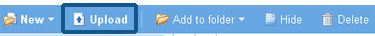
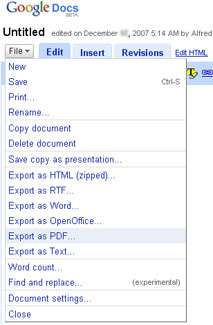

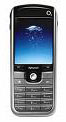
February 5, 2008 at 10:35 am
JC
PrimoPDF is much better. It’s free and installs as a printer driver. Anything you can print ends up as a pdf. It’s slick and free.
Google’s not bad, but it won’t handle every file format.
But, I will assume if you have a weird format. you have the program to open and print. Unless it’s a really old file, I’m guessing those with many formats would be better off with Primo.
December 26, 2007 at 9:16 pm
Lena
Interesting – i have searched for a simple pdf converter and now it seems i have found it :)
Tnx