Overclock monitor easily – How to guide
Gamers would have heard and seen professional players in tournaments using 144Hz monitors to play Counterstrike and Dota 2. Now 144Hz monitors are really good but also means your graphic card should be able to make 144 FPS or more to make use of the monitors refresh rate. Investing a big amount on expensive monitors and expensive cards to run games at good quality settings is not worth it for most casual gamers. This is why we overclock monitor to get a huge gain in smooth game play.
Basics about monitors and refresh rates
Most monitors have a 60Hz refresh rate. This means that it can show 60 FPS. Now many gamers think that oh look CS:Go shows me 100 or 200 FPS. Well what is the point ? When your monitor can show only 60 FPS due to its 60Hz refresh rate and your graphic card produces 100 or more fps what happens ? It takes 60 frames from the 100 or 200 FPS and drops the other. This causes screen tearing, noticeable when turning fast. Hence it is recommended to either enable V-Sync or limit the FPS in games to the refresh rate of the monitor. V-Sync should be enabled only if your graphics card can consistently produce more FPS than refresh rate.
How To Overclock Monitor with Nvidia
Over clocking the monitor with an Nvidia card is very easy. There is no need for extra software, the GeForce drivers are able to do this easily. Just follow the video guide on overclocking monitors from 60Hz upwards. The amount you can overclock will depend completely on the monitor you have, just try the values till you find a stable refresh rate. Now remember that increasing the refresh rate from 60Hz to 75Hz is a 25% improvement and is definitely noticeable in game and while moving the mouse on the desktop.
Nvidia users should definately watch the video for the color fix. Even if you dont overclock 90% chance you are not seeing all the colors your monitor supports.
How To Overclock Monitor with AMD Card using CRU
There is a good writeup at overclock.net about this. Follow their guide at Overclocking with AMD Card
How much were you able to overclock you monitor to ? What was the model of the monitor ? Do share your results with us, it will help other readers in tuning the refresh rates.