How to use MSCONFIG to speed up your computer
 MSCONFIG is a utility found in most Windows OS which allows you to control the startup programs on your computer. By removing unnecessary programs from the Windows startup you can make your computer boot up and run much faster. It is also a good way to stop those nagging popup spyware that might running on your computer (in some cases you will need a anti spyware to remove them).
MSCONFIG is a utility found in most Windows OS which allows you to control the startup programs on your computer. By removing unnecessary programs from the Windows startup you can make your computer boot up and run much faster. It is also a good way to stop those nagging popup spyware that might running on your computer (in some cases you will need a anti spyware to remove them).
I will be showing you how to access and use MSCONFIG on Vista in this post, the procedure for XP is almost the same.
How to use MSCONFIG
1 ) Press the start button and type msconfig in the run box (for XP click on Run and type it there)
2 ) If the UAC popup appears, press continue.
3 ) This will bring up the MSCONFIG window. Click on the Start Tab.
4 ) You should see a list of programs that are set to run on startup.
5 ) Uncheck the boxes for programs which you do not want to run.
6 ) If you are unsure about a program its best to check the command column and see where the program is located. This will give you a good idea on which program it is.
7 ) If still unsure check this list http://www.sysinfo.org/startuplist.php. It contains a list of 17654 startup items.
8 ) Once you are done, click the Ok button and choose Restart.
Personally I removed unwanted startup items like, Adobe Reader, IM messengers, etc. By having only needed items running on your computer, it will make it much faster. Even if items aren’t check in the list you can still start them as wanted. It does not affect the programs, just makes it load later when required.
6 Comments
Comments are closed.



April 29, 2012 at 7:57 pm
TekShot5
I wrote an article very similar to this but provided a link to search for an item in question and whether or not to leave it checked or not.
http://tekshot5.com/how-to-use-msconfig-to-speed-up-your-computer-for-free/
July 12, 2010 at 4:43 pm
korean entertainment lover
wow,thanks for that tips,,its work
October 28, 2009 at 6:46 am
helpviavideo
I made a screen capture video with point and click instructions for speeding up your PC using the msconfig tool.
Here is the link. http://www.helpviavideo.com/watch.php?vidid=13
May 13, 2009 at 1:22 am
wheelnut53
Now only 3 I’m talking about my anti virus ,widgets and something called ctfmon.exe.as far as drivers and such I dont fool with :smile:
May 12, 2009 at 5:57 pm
Alfred
Woah only 5 ?!!!
Did you just format your computer ? Didn’t install motherboard drivers ?
Anyways that is an indication that you system is in good shape. Mine is getting ready to face a format soon.
May 7, 2009 at 3:32 am
wheelnut53
LOL opened up my start up and found out I only have 5 items there.