Remove Rapidshare Download Wait Time
RapidShare for those who don’t know is a file sharing service. You might find many links for downloads on websites, where the files are hosted on RapidShare. This is a simple trick to remove the wait time that RapidShare imposes on free users before downloading.
 How to Remove RapidShare Download wait time
How to Remove RapidShare Download wait time
- Open the Rapidshare link to download the file.
- Click on Free User
- Now the page should show you a wait time counter
- Copy and Paste the following to the address bar
- javascript:alert(c=0)
- No more wait time, Enjoy
A simple screencast we made incase you didn’t understand. Comment on this post if you liked this post.
13 Comments
Comments are closed.



May 5, 2010 at 2:02 pm
anuj
thanx mate its working………
nice dude
September 6, 2009 at 5:17 pm
bkearey
Try RSDownloader for downloading files from rapidshare.
http://kearey.homeip.net/downloads/rsdownloader.aspx
July 27, 2009 at 7:02 am
Alfred
Thanks mate, but I guess you know many more tricks about rapidshare, considering that your link is for a RS related site ;)
Anyways thanks for visiting & the bookmark
July 26, 2009 at 9:24 am
Rapidsahre Downloads
Thanks mate, this is an awesome trick you added on here. Will be using it. And bookmarking this site! : )
April 16, 2009 at 6:50 pm
Alfred
How does the comment know your browser and country ?
All websites you visit track your IP address. All computers give out general information like IP address, browser version and screen resolution.
The IP address can tell you which country and city you are from along with information on which ISP provides your internet.
http://whatismyipaddress.com/
Maybe you never noticed it on other sites. Hehe
April 15, 2009 at 1:26 am
TheRangepur
Get back to me on my YouTube account, the Username is the name I used to comment.
April 15, 2009 at 1:24 am
TheRangepur
How does this omment gadget knows what Net Browser I’m using and what computer I’m using and in which country I’m in :?: :?: :?: :!: :!: :!: :!: :!: :!:
April 15, 2009 at 1:22 am
TheRangepur
I’m going to wait till my download finishes so I can try it out, thanks for sharing this! :smile: :mrgreen: :lol:
Do ya have a download limit hack? :cool: :?: :!:
March 23, 2009 at 8:34 pm
Proxy Unblockers Blog
Yes it is still working. Thank you. :smile:
March 5, 2009 at 11:05 pm
Irene
Its working, thanks.
March 5, 2009 at 11:02 pm
Binu
Yes its working, but it show the error message as KUM says.
Anyway thanks for the trick :mrgreen:
February 21, 2009 at 2:38 pm
kum
:cry: :cry: :cry: Its working but if i click the download it shows the “Please check,if your browser supports java script”
February 3, 2009 at 8:37 pm
Venkat
hey Dude,
Its really cool man,..
nice, Thanks
venkat